This is most likely due to your print speed being set too low or density set too high. Please set your print speed to "5 in/sec" and density to"4" and print.
The exact number for darkness and print speed depends on the type of label you are using. We recommend starting with 4 and 4. If your print is too light, please increase the darkness setting number to get a darker print.
For Mac
①Select "Printer Features" in "Preview"

②Set the print density in "Darkness"

③Set the print speed in "Print Speed"

For Windows
①Open "Devices and Printers"-> right click on "Label Printer"-> choose "Printer Preferences"

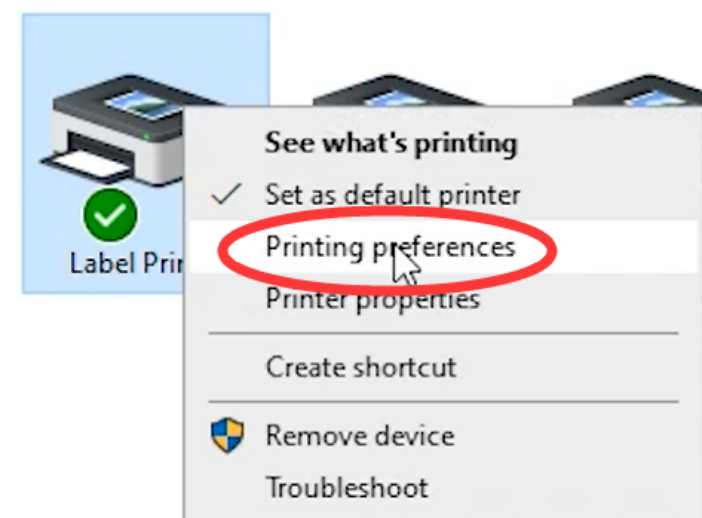
②Set the print speed in "Print Speed"

③Set the print density in "Print Density"

